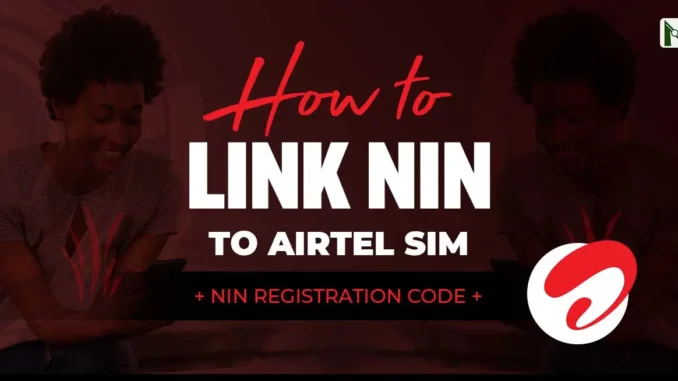
How To Link NIN To Airtel Line With USSD
This is considered the fastest and easiest way to link your NIN to your Airtel line because users do not necessarily need to have a smartphone or connect to the internet to achieve the linkage.
- Dial *121*1# on your Airtel line
- You will be directed to enter your NIN code
- Enter your 11-digit NIN code
- You will receive a “Thank you for entering your NIN” message
- You will receive a prompt to either “Enter your other Airtel number” or “End.”
- You will receive a confirmation message: “Thank you for providing your NIN details (NIN). SMS confirmation will be sent to you once your NIN has been validated and updated.”
How To Link NIN To Airtel Online
You can link your NIN to your Airtel line anytime and anywhere. This is because you can do it via the Airtel portal without stress. But the drawback here is that you must be connected to the internet, unlike using the USSD code.
- Go to the official website of Airtel
- Click on “NIN”
- Enter your Airtel number from either”8″ or “9.”
- Click on “Send OTP”
- Enter your email address or an alternative phone number. Click on “Proceed”
- Enter the OTP and confirm
- Enter your NIN and confirm
How To Link NIN To Airtel Line With The NIMC Mobile ID App
You do your linkage via the mobile app, which allows you to navigate the steps easily. Although you must also have internet access to enable the use of the NIMC mobile app.
- Download the NIMC Mobile ID app on Google Play Store or Apple Store
- Enter your 11-digit NIN
- Enter the OTP for verification
- Click on “My Devices”
- Enter the mobile number and the OTP and confirm
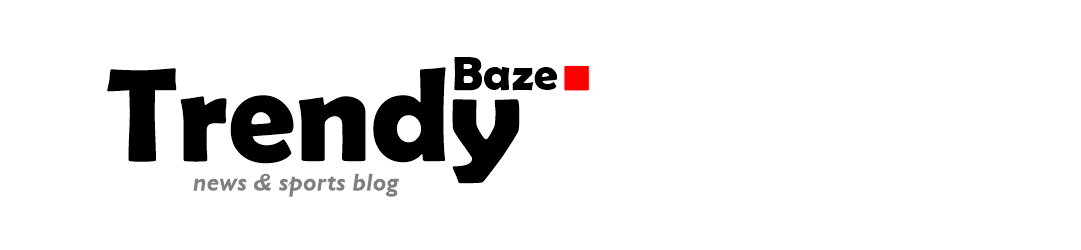
Leave a Reply